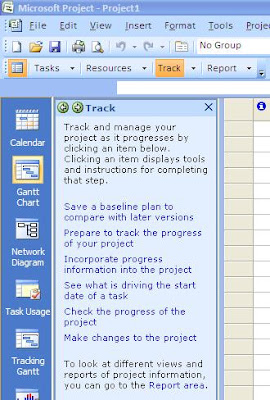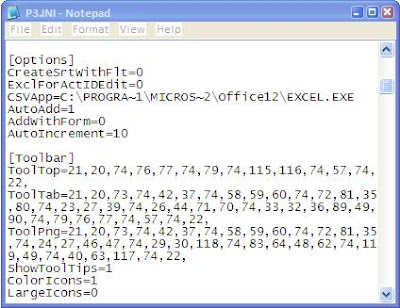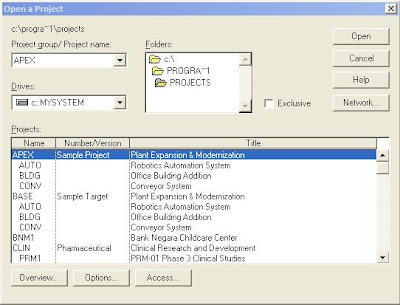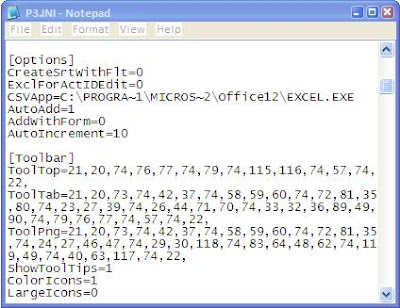
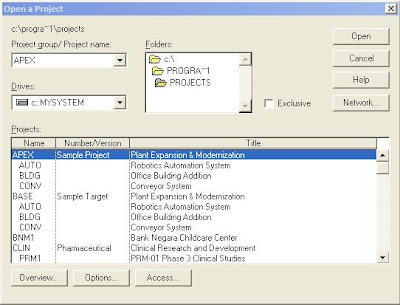
For most of us season P3 users, this next tips could be considered a cliche. But for the rest of them, I really hope this could gentle their learning curve.
I could still remember those early days when I started to use P3. Things were really confusing and not being able to edit my Activity ID almost made me gave up. But of course before that happened, I would have found a way to solve it. Here goes.
Step 1 : Find the P3.ini file in the Windows folder
Step 2 : Open it and go to [Options] section
Step 3 : Look for ExclForActIDEdit string
Step 4 : Change the value from 1 to 0 and save the file
Step 5 : Restart P3
And of course there is always another simple and boring way of doing this.
Bonus Step : Tick the 'Exclusive' box before you open any project.